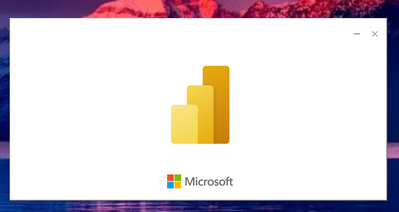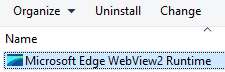- Power BI forums
- Updates
- News & Announcements
- Get Help with Power BI
- Desktop
- Service
- Report Server
- Power Query
- Mobile Apps
- Developer
- DAX Commands and Tips
- Custom Visuals Development Discussion
- Health and Life Sciences
- Power BI Spanish forums
- Translated Spanish Desktop
- Power Platform Integration - Better Together!
- Power Platform Integrations (Read-only)
- Power Platform and Dynamics 365 Integrations (Read-only)
- Training and Consulting
- Instructor Led Training
- Dashboard in a Day for Women, by Women
- Galleries
- Community Connections & How-To Videos
- COVID-19 Data Stories Gallery
- Themes Gallery
- Data Stories Gallery
- R Script Showcase
- Webinars and Video Gallery
- Quick Measures Gallery
- 2021 MSBizAppsSummit Gallery
- 2020 MSBizAppsSummit Gallery
- 2019 MSBizAppsSummit Gallery
- Events
- Ideas
- Custom Visuals Ideas
- Issues
- Issues
- Events
- Upcoming Events
- Community Blog
- Power BI Community Blog
- Custom Visuals Community Blog
- Community Support
- Community Accounts & Registration
- Using the Community
- Community Feedback
Register now to learn Fabric in free live sessions led by the best Microsoft experts. From Apr 16 to May 9, in English and Spanish.
- Power BI forums
- Forums
- Get Help with Power BI
- Desktop
- Re: Power BI Desktop problem with edge Webview2
- Subscribe to RSS Feed
- Mark Topic as New
- Mark Topic as Read
- Float this Topic for Current User
- Bookmark
- Subscribe
- Printer Friendly Page
- Mark as New
- Bookmark
- Subscribe
- Mute
- Subscribe to RSS Feed
- Permalink
- Report Inappropriate Content
Power BI Desktop problem with edge Webview2
Hello
I encountered a problem while using Power BI Desktop with MS Edge Webview2 runtime. Whenever I need to use Power BI Desktop, I have to enter the following command:
cmd command
- cd C:\Program Files (x86)\Microsoft\EdgeWebView\Application\{ADDRESS}\Installer
- setup.exe --uninstall --msedgewebview --system-level --verbose-logging --force-uninstall
Without executing this command, I am unable to use Power BI Desktop since it requires the uninstallation of Webview2.
However, the cmd command dosen't work theseday. I use windows 11 on my labtop.
If you know how to delete the webview or how to use Power BI Desktop without infinite waiting in Windows 11 environment, please let me know how.
Thank you for your assistance.
- Mark as New
- Bookmark
- Subscribe
- Mute
- Subscribe to RSS Feed
- Permalink
- Report Inappropriate Content
Encountered the same problem but on WIndows 10.
Yesterday PBI Desktop was working fine and today it just doesn't want ot go past this unless I uninstall WebView2.
Once it opens it suggests an Update and I do it but it still doesn't work if I try to open another pbi file.
- Mark as New
- Bookmark
- Subscribe
- Mute
- Subscribe to RSS Feed
- Permalink
- Report Inappropriate Content
Hi @SB_LEE ,
I'm not sure why you should uninstall Webview2 when use Power BI Desktop, it's an essential part of Power BI Desktop app. If there's any issue with Webview2, you can first uninstall it in Control panel, then reinstall Webview2 by using this installation link.
Or you can try to uninstall Desktop directly and reinstall it by the below link:
Download Microsoft Power BI Desktop from Official Microsoft Download Center
If this post helps, then please consider Accept it as the solution to help the other members find it more quickly.
Best regards,
Community Support Team_yanjiang
- Mark as New
- Bookmark
- Subscribe
- Mute
- Subscribe to RSS Feed
- Permalink
- Report Inappropriate Content
Hello,
I tried to uninstall it and install it again, but I am facinf the same issue
is there any other way round?
- Mark as New
- Bookmark
- Subscribe
- Mute
- Subscribe to RSS Feed
- Permalink
- Report Inappropriate Content
I found that Symantec Endpoint Protection (SEP) is preventing Power BI as well as Clipchamp from loading. On a clean machine without SEP Power BI runs like a charm.
I suggest you try to run Power BI on a clean machine first, then load other softwares you need, one by one, to check what causes prevention of Power BI's loading. Please check more on SEP preventing applications to be loaded. I will leave it at that. Thanks.
- Mark as New
- Bookmark
- Subscribe
- Mute
- Subscribe to RSS Feed
- Permalink
- Report Inappropriate Content
Hello,
I tried as you suggested but nothing helps. still the same issue with webview2
- Mark as New
- Bookmark
- Subscribe
- Mute
- Subscribe to RSS Feed
- Permalink
- Report Inappropriate Content
Are you in a client-server environment?
Try it outside the network.
Use on a freshly installed PC. Do not install any additional software, not even any firewall or antivirus. Just install Power BI and try then.
- Mark as New
- Bookmark
- Subscribe
- Mute
- Subscribe to RSS Feed
- Permalink
- Report Inappropriate Content
Hi,
If webview2 is an integral part of Power BI, why is Power BI stuck at the Splash screen and only un-installing webview2 allows Power BI to load? Also, it seems there are two instances of it at the task bar.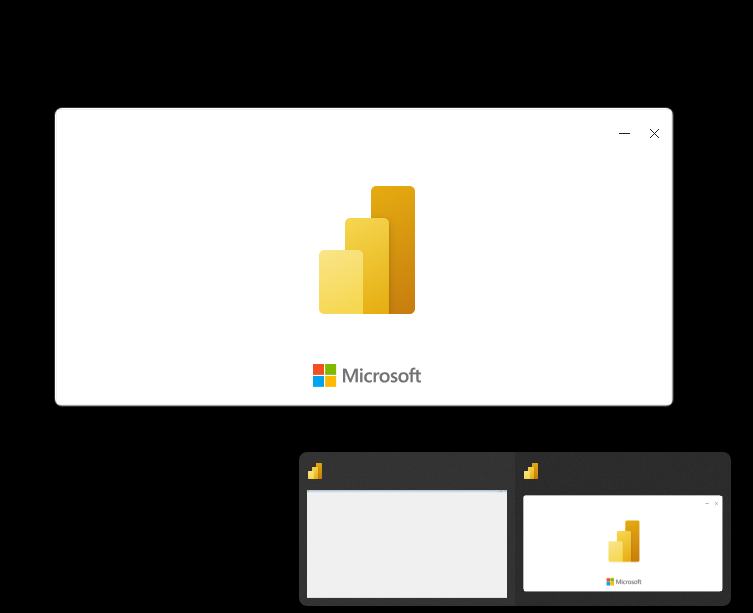
Helpful resources

Microsoft Fabric Learn Together
Covering the world! 9:00-10:30 AM Sydney, 4:00-5:30 PM CET (Paris/Berlin), 7:00-8:30 PM Mexico City

Power BI Monthly Update - April 2024
Check out the April 2024 Power BI update to learn about new features.

| User | Count |
|---|---|
| 108 | |
| 106 | |
| 86 | |
| 77 | |
| 69 |
| User | Count |
|---|---|
| 124 | |
| 112 | |
| 94 | |
| 84 | |
| 75 |